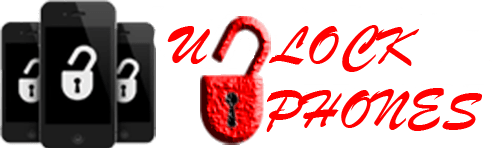Introduction
The OnePlus Nord CE 3 Lite is the company’s latest entry-level model for Asian and European markets. The third-generation variant is a modest upgrade over its predecessor, with the most notable changes on paper being the switch to a new 108MP main camera and faster 67W SUPERVOOC charging.

The Nord CE 3 Lite is also largely identical to the Realme 10 Pro, a phone we have reviewed in the past. This means it has the same 6.72-inch 120Hz 1080p display, 5000mAh battery, a headphone jack, and the aforementioned 108MP main camera. And since this is, after all, a rebranded Realme phone, it also lacks unique OnePlus features like the alert slider.
So at the risk of retreading familiar ground, let’s get on with the review of the Nord CE 3 Lite.
Unboxing
The Nord CE 3 Lite comes with basic packaging including the phone, a clear silicone case, an 80W SUPERVOOC charger, and a charging and data cable.

The case has flaps for the USB port and the headphone jack, which aside from being annoying, can also block some headphones from being plugged in properly.
Design
The design of the OnePlus Nord CE 3 Lite is very similar to that of the Realme 10 Pro, with some minor changes.

On the front is a flat glass display with the same large cutout in the center at the top for the front camera. The bezels are thicker at the bottom of the display but the Nord CE 3 Lite also seemingly has thicker bezels at the top than the Realme 10 Pro. This could be due to having slightly higher dimensions despite having the same display.
Along the sides, the Nord CE 3 Lite has a power button on the right that also doubles up as the fingerprint sensor. It’s far less convenient to use than a display-based sensor since it’s on just one side, making it difficult to use with the left hand or when the phone is lying on its back. It also gets triggered all the time while just holding the phone in your hand and when you are actively trying to press it, it’s hard to locate since it’s flush with the frame.

Not found on the right side of the phone is OnePlus’ usual alert slider. We have seen this in the past when the rebranding effort from Oppo’s other products has been lazier than usual and this being a budget-friendly model likely doesn’t help. Whatever the reason may be, one of the most iconic OnePlus features isn’t present on this OnePlus phone.

On the left side of the phone is the dual SIM tray. The volume buttons have been moved to the left as they are on the right on the Realme 10 Pro. The new layout will be more familiar for those used to other OnePlus phones.
The top of the phone has a microphone. A slim grille can be seen for the earpiece wedged between the display and the top of the frame. The earpiece also acts as one of the loudspeakers.

The bottom of the phone houses a second microphone, the other loudspeaker in the stereo pair, and a 3.5mm headphone jack. Also present is a USB-C connector that supports USB 2.0 speeds.
The back of the phone is fairly similar to that of the Realme 10 Pro. It has the same large dual circular elements for the cameras, except this time there are three cameras in there instead of two. The flash has also been moved to a more central location with a wider aperture.

Being an entry-level model for the Nord series, the CE 3 Lite is unapologetically plastic. Everything from the frame to the back cover is made out of plastic. The front is made out of Asahi Dragontrail Star glass instead of a Corning model you find on more expensive devices. The front glass seems to have a better oleophobic coating this time around, as the Nord CE 2 Lite either had a much worse version or no coating at all. The plastic back however gets covered in smudges in no time at all and is also more scratch prone than glass.
The build quality is fine for a phone that is primarily made out of plastic. There is no flex or creaking in the casing and the phone feels sturdy enough in hand. No ingress protection or coating has been claimed for the phone.
The Nord CE 3 Lite comes in two colors, Chromatic Gray and the bright Pastel Lime seen here. All marketing material for the lime variant shows it as a flat green color but looks significantly different in real life due to the iridescent finish that shifts the green hue around in different lighting.
Display
The Nord CE 3 Lite has a 6.72-inch 2400×1800 resolution IPS LCD display. The display supports refresh rates up to 120Hz. The up to part is important, as most apps actually don’t work at 120Hz on the phone but more on that later.
OnePlus claims a typical brightness of 550 nits and a peak of 680 nits. This display didn’t quite achieve the 680 nits figure when we tested it on the Realme 10 Pro but it got close enough at 619 nits. Regardless of the numbers, the display does get sufficiently bright to be visible outdoors under direct sunlight.

OnePlus claims Display P3 support but we don’t know to what extent it covers the color space. At any rate, it does have full support for sRGB. Out of the box, color accuracy is substandard, something we have come to expect from Nord phones as the company rarely bothers calibrating them. The main culprit is the color temperature, which is visibly too cool out of the box and even setting it to the warmest manual level doesn’t make it warm enough for standard sRGB values.
Contrast and black levels are worse than a typical OLED panel but not to the level of being distracting or even noticeable if you don’t know what you are looking for. Viewing angles are actually better than they tend to be for budget OLED panels with no weird color casts when viewed off angle.
The device does not support HDR, which is just as well as the HDR experience with LCD displays is mediocre at best.
On the topic of refresh rate, the display can refresh up to 120Hz, which it does on the homescreen and in some of the default apps. The display can also switch between 30Hz, 48Hz, 50Hz, 60Hz, 90Hz, and 120Hz based on the content, which is a good thing as that covers all the popular frame rate combinations.

Unfortunately, the good news ends there. The Nord CE 3 Lite has one of the most aggressive and draconian implementations of dynamic refresh rates we have seen. The majority of the time, the phone is either operating at 60Hz or 90Hz. Most of the apps we tested on the phone, regardless of what they did, were either refreshing at 60Hz or 90Hz. Only a handful of apps refreshed at the full 120Hz, and even when they did it felt more like a fluke than an intentional decision.
Of course, as is typical for OnePlus phones, almost all games run locked at 60Hz only.
This results in the 120Hz advertised claim being just a marketing buzzword as you will rarely see the phone hit that figure during regular use. It’s so severe that we would go as far as calling it false advertising and potentially opens up OnePlus for lawsuits if they don’t fix it in an update.
Finally, the dynamic refresh rate adjustment doesn’t work in all apps. While the phone could detect the video frame rate in the YouTube app and adjust the display refresh rate accordingly, in all other video apps the display would just stick to 60Hz. Even when it did change in the YouTube app, it would occasionally go back and forth between the correct refresh rate and 60Hz every now and then for no apparent reason.
Charging
The Nord CE 3 Lite has the same 5000mAh battery as on the Realme 10 Pro. You can check out our full review of that phone to get a complete lowdown on the battery life figures. What we were more interested in checking out here were the charging speeds, since that was the only advertised change with the Nord CE 3 Lite. The phone comes with an 80W charger but supports up to 67W, which is still a big improvement over the Realme 10 Pro’s 33W.
Unfortunately, the faster charging just didn’t seem to have been enabled on the tested firmware. When we did our charge test, the Nord CE 3 Lite charged 1%-55% in 30 minutes, which is identical to what we got on the Realme 10 Pro with a 33W fast charger. A full charge took 1 hour 11 minutes, which is also identical to the result from the Realme 10 Pro.

When checking for input power, the phone also reported a maximum of 27W, which is on par with what you’d expect from a 33W charger (the advertised claim is what it pulls from the wall). Whatever internal change required to enable the full 67W charging simply wasn’t present on our review unit and the device is still behaving like it’s a Realme 10 Pro.
We expect this to be an issue with the review unit and not something retail units will experience. We will have to wait and see if a future update changes anything so we can update this section.
Software
The Nord CE 3 Lite runs on OxygenOS 13.1 running on top of Android 13. At this point, there is no real difference between OxygenOS 13.1 and Realme UI 4.0, which itself is no different from ColorOS 13. If you have seen one, you have seen them all. As such, the Nord CE 3 Lite basically feels like the Realme 10 Pro in use.

The UI is fairly customizable, with support for custom fonts, icons, colors, and even full-fledged themes. The notification drawer also has a very custom look with a mishmash of stock Android and iOS design elements but it works fine for the most part. Things such as the reserved section at the top right for audio playback are especially handy as it doesn’t take up notification space below.
Multi-tasking is also expanded over stock Android. Aside from the usual split-screen mode, you can open some apps in their own floating windows, which can be pinned at the top or to the sides of the display. Smart sidebar lets you keep frequently used apps in a special drawer attached to the side of the screen that can be accessed from anywhere. If you are using navigation gestures, you can also swipe and hold from the edge to go to the previous app.
One feature missing due to the LCD display is an always-on mode. This means the display turns off instantly when powered down and cannot be left on to display time and other information.
Other features are pretty much what we have come to expect, such as a dark mode, adaptive sleep that only turns off the display when you aren’t looking, app cloner to create two instances of apps that don’t let you use two accounts at the same time, and an optional battery health feature that waits to charge past 80% until just before you start using your device. There is also air gesture support that lets you wave your hand in front of the phone to answer or mute calls.









O Relax, Zen Space, and Internet browser
The Nord CE 3 Lite also includes the Zen Space app to help you focus without the phone distracting you by simply preventing you from using it. There’s also Oppo’s O Relax app, which includes a variety of comforting music tracks and ambient nature sounds to relax but they all kind of sound a bit too compressed for our liking and it’s more distracting than relaxing.
The Nord CE 3 Lite doesn’t include a lot of bloatware but there are a lot of duplicate apps. For some reason, the phone has two web browsers, two photo galleries, and two file managers. One of those is from Google, which makes it mandatory to include them. These apps are good enough for OnePlus/Oppo to not bother including their own version but they do it anyway and keep adding more.
Performance
The Nord CE 3 Lite runs on the Qualcomm Snapdragon 695, which is not just identical to the chipset on the Realme 10 Pro but also the previous generation Nord CE 2 Lite. Coupled with that is 8GB of LPDDR4X memory and a choice of 128GB or 256GB UFS 2.2 storage with microSD expansion. A virtual memory expansion feature lets you create a 4/6/8GB page file on the storage to swap from when the device runs out of system memory.
The performance from this chipset is adequate at best. Admittedly, it does perform a bit better than the Nord CE 2 Lite, which often felt quite sluggish, and this may be down to the newer software on the CE 3 Lite. Still, you can feel some slowdowns and hitches every now and then while scrolling or multitasking. One particular annoyance is the somewhat slow touchscreen response at times, where it will just not register your inputs.
What makes the performance feel worse than it is is the refresh rate often being lower than 120Hz. At 120Hz, the phone feels fine to use. At 90Hz, it’s still okay most of the time. But the Nord CE 3 Lite will often just drop down to 60Hz and then it’s like you are back in the year 2018.
Gaming performance is also lackluster unless you are mostly into simple arcade games. It doesn’t help that the display is again fixed to just 60Hz in most of them.
GeekBench 5 (multi-core)
Higher is better
- Xiaomi 12 Lite2943
- Xiaomi 13 Lite2936
- OnePlus Nord 2T2790
- Samsung Galaxy A542703
- Realme 10 Pro+2371
- Xiaomi Redmi Note 12 Pro2229
- Redmi Note 11 Pro+ 5G2225
- Poco X52088
- Redmi Note 11 Pro 5G2063
- OnePlus Nord CE 3 Lite 5G2052
- Realme 10 Pro2021
- Xiaomi Redmi Note 121998
- OnePlus Nord CE 2 Lite 5G1956
- Galaxy A53 5G1891
- Xiaomi Redmi Note 12 4G1797
- Redmi Note 10 Pro1780
GeekBench 5 (single-core)
Higher is better
- Realme 10 Pro+842
- Xiaomi 13 Lite795
- Xiaomi 12 Lite785
- Samsung Galaxy A54770
- Xiaomi Redmi Note 12 Pro758
- Galaxy A53 5G743
- Redmi Note 11 Pro+ 5G736
- Realme 10 Pro698
- OnePlus Nord CE 2 Lite 5G694
- Poco X5693
- OnePlus Nord CE 3 Lite 5G692
- Redmi Note 11 Pro 5G688
- Xiaomi Redmi Note 12588
- Redmi Note 10 Pro569
- OnePlus Nord 2T491
- Xiaomi Redmi Note 12 4G440
AnTuTu 9
Higher is better
- OnePlus Nord 2T604467
- Xiaomi 13 Lite534143
- Xiaomi 12 Lite528905
- Realme 10 Pro+522376
- Samsung Galaxy A54506678
- Xiaomi Redmi Note 12 Pro490526
- Redmi Note 11 Pro+ 5G437872
- OnePlus Nord CE 3 Lite 5G412006
- Realme 10 Pro401860
- Poco X5400895
- OnePlus Nord CE 2 Lite 5G399306
- Redmi Note 11 Pro 5G382902
- Galaxy A53 5G379313
- Xiaomi Redmi Note 12360745
- Xiaomi Redmi Note 12 4G319219
GFX Car Chase ES 3.1 (onscreen)
Higher is better
- OnePlus Nord 2T40
- Xiaomi 13 Lite33
- Xiaomi 12 Lite29
- Samsung Galaxy A5425
- Xiaomi Redmi Note 12 Pro22
- Redmi Note 11 Pro+ 5G22
- Realme 10 Pro+21
- Galaxy A53 5G19
- OnePlus Nord CE 3 Lite 5G17
- OnePlus Nord CE 2 Lite 5G17
- Redmi Note 11 Pro 5G17
- Realme 10 Pro16
- Redmi Note 10 Pro16
- Xiaomi Redmi Note 12 4G7.5
GFX Car Chase ES 3.1 (offscreen 1080p)
Higher is better
- OnePlus Nord 2T50
- Xiaomi 13 Lite39
- Xiaomi 12 Lite33
- Samsung Galaxy A5431
- Realme 10 Pro+27
- Xiaomi Redmi Note 12 Pro26
- Redmi Note 11 Pro+ 5G25
- Galaxy A53 5G23
- OnePlus Nord CE 3 Lite 5G20
- OnePlus Nord CE 2 Lite 5G20
- Realme 10 Pro19
- Redmi Note 10 Pro19
- Redmi Note 11 Pro 5G19
- Xiaomi Redmi Note 12 4G8.6
GFX Aztek Vulkan High (onscreen)
Higher is better
- OnePlus Nord 2T29
- Xiaomi 13 Lite23
- Xiaomi 12 Lite19
- Samsung Galaxy A5419
- Realme 10 Pro+15
- Xiaomi Redmi Note 12 Pro15
- Galaxy A53 5G15
- OnePlus Nord CE 3 Lite 5G12
- OnePlus Nord CE 2 Lite 5G12
- Realme 10 Pro12
- Redmi Note 11 Pro 5G12
- Xiaomi Redmi Note 12 4G5.3
GFX Aztek Vulkan High (offscreen 1440p)
Higher is better
Camera
The Nord CE 3 Lite has a triple camera system on the back, but as you will see it really just has a single usable camera. The main 108MP f1.75 camera is carried over from the Realme 10 Pro as is the 2MP depth sensor. New here is the 2MP macro mode but you can probably already tell this is not going to be a worthwhile addition. On the front is a 16MP camera.

There is no ultra-wide on the back, which should rightfully disappoint a lot of people. Most people would have opted for a single usable ultra-wide over two placebo cameras but the bean counters don’t think like you or us so two placebo cameras it is.
The camera software is similar to a lot of other OnePlus/Oppo/Realme phones. The relatively low-end nature of the phone means there aren’t a lot of options here. You can digitally zoom to 3x using the dedicated button, which activates what OnePlus calls lossless zoom. You can also manually disable HDR or switch to the 108MP mode. There is also an AI mode but it didn’t seem to do much during our testing.
Among the different camera modes is Macro, which activates the dedicated camera. Also found here is Pro mode, which lets you adjust the usual parameters but is ultimately rendered a bit pointless due to the lack of RAW capture.
The main camera produces decent results in daylight. The level of detail is good but ultimately limited by the 12MP output resolution of the images so it doesn’t really matter if the images are made using 108MP pixels, especially since these aren’t standard RGB pixels. The images are also slightly oversharpened as if to sell you on the 108MP hype.
The color reproduction is good, as it has been on OnePlus phones for the past couple of years. The dynamic range is also decent with HDR enabled but the images do look more natural with HDR disabled so that may be something to experiment with. The sensor doesn’t work well with low light, however, and shadow regions even in well-lit images often have noise and noise reduction artifacts in them.
The 108MP mode doesn’t do much. You get a 108MP image but it’s just the 12MP image that has been upscaled to 108MP since the sensor can’t actually output 108MP images.
The 3x lossless zoom feature is interesting. It too produces 12MP images by taking a crop from the middle of the sensor. When it works, it looks pretty good in terms of detail reproduction. Unfortunately, colors do take a hit as they are often undersaturated with a cooler white balance. With the sensor working in a 1:1 pixel mode instead of 9:1 mode, there aren’t enough pixels to go around to estimate the color value for each of them, causing the images to lose color definition.
Aside from that, the 3x zoom often just didn’t work as intended. Some images look similar to those from the 108MP mode while others just looked soft as if they were out of focus (they weren’t). We assume these issues would be fixed in the final firmware.
The macro camera is bad as expected. Images are dark with poor detail and colors. The fixed focus is difficult to navigate around and the wide nature of the lens requires you to manually get close to the subject, often obscuring it with your own shade or reflection.
Video performance is also forgettable. You are limited to a maximum of 1080p at 30fps. There is no OIS and the digital stabilization doesn’t look great while also adding artifacts. The level of detail is mediocre and the dynamic range is subpar. The colors seem to be the only good thing about the image quality but those too falter when the light levels go down.
Verdict
The OnePlus Nord CE 3 Lite is really just the Realme 10 Pro with a different name. The only notable difference is the faster 67W charging, which, funnily enough, didn’t actually work during our testing. The only other difference is the choice of color options for both phones, with the Nord CE 3 Lite having the fetching Pastel Lime and the Realme 10 Pro having the unique Hyperspace Gold.

As such, you could really just go with either phone as they are otherwise about as identical as two phones can get. We are not even sure why Oppo is even launching them in the same market together; it’s not as if the old OnePlus values mean anything anymore, and any fans of the brand could just as well buy a Realme phone for all the difference it makes. The Nord CE 3 Lite doesn’t even have the alert slider, one of the last remaining unique OnePlus features.
Aside from that, the Nord CE 3 Lite is a pretty standard budget phone that has all the basics in place. The biggest issue with the phone is the bogus advertised 120Hz refresh rate, which may as well be marketed as 90Hz.
It’s hard to be too critical at this price point. Having said that, the Redmi Note 12 5G costs about the same but packs in an AMOLED display, IR blaster, and IP53 rating. Assuming it’s available in your region, it would be our first pick but the Nord CE 3 Lite is also a decent budget option otherwise.
Pros
- Thin and attractive design.
- Good main camera image quality.
- Headphone jack and microSD expansion.
- Fast charging.
Cons
- LCD display with poor calibration.
- No ultra-wide camera, poor macro cam.
- Display very rarely uses the max 120Hz refresh rate.
- No 4K video recording.
- No OnePlus alert slider.
| 128GB 8GB RAM | € 329.00 | £ 299.00 |
| 256GB 8GB RAM | Lei 1,668.00 |